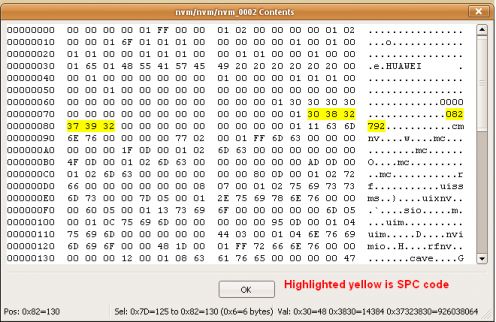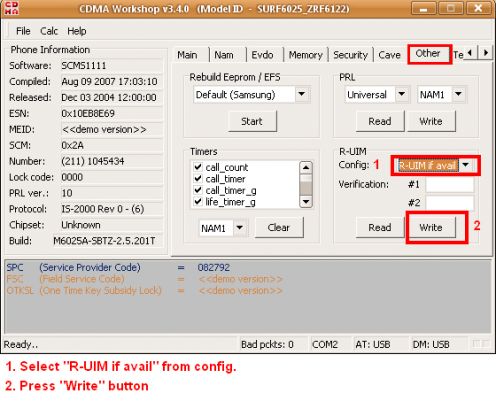how to unlock HUAWEI EC325
aayus marketing 25 new jagnath main road near astron chowk opp astron garden rajkot 360001 ph 9898048483
http://aayushmobile.blogspot.com/
just search 9898048483 in google for all downloads
oo71097145198@gmail.com
http://rajkot.wap.co.in
http://tagtag.com/aayushmobile
To unlock Huawei EC-325/EC-321 given by any cdma provider ,and to use it with other cdma network.
Requirements:
1. Huawei EC-325 /321 given by any cdma provider or direct purchase.
2. Usb cable to connect modem with computer.
3. CDMA -Workshop software.(Provided in the previous page - "conversion")
4. Huawei Firmware from Hutch provider, from Thailand.
5. Any cdma provider's sim which is to be used to access.
Steps to follow....
c. Click connect button.
d. Click read button to confirm the device can be synchronised.
A message will be displayed at the bottom-left of the cdma workshop window " Successfully connected".
ii) In the security tab/menu
To read SPC if you don't know.
a. In SPC option selcect "universal EFS method".
b. Click read buttton. In th confirmation window appear, select nvXooo2
c. Press ok to confirm.
The password will display in the following format
To unlock your phone/device.
1.In the SPC option of security TAB, Enter the SPC in box provide.
2.Click write.
3.Two options will be displayed , Select “Send” option.
4. A confirmation message will be diplayed.
iii) To change to R-uim format(i.e ,SIM)
1. Select “other “ tab/menu.
2. In the R-uim options,
3. If you need to use Other service provider’s sim only means, Select “R-uim only” option.(recommended).
If you need to use current provider ,if other Sim is not available means , select “R-uim if avail” option.
4. Enter any “six digit “ verification code in the following two boxes.( Leaving it blank will arise an error message ,
but its not a problem, So you can leave it blank too..)
Click close bottuom of the “CDMA Workshop window” .
Mode reset Confirmation window will appear.
Click ok to confirm the changes.
Now the device is ready for any CDMA network SIM/R-UIM.
Restart the device software(Close and open and reconnect the device )
Enjoy ..... Have A Great Day !!!!
aayus marketing 25 new jagnath main road near astron chowk opp astron garden rajkot 360001 ph 9898048483
http://aayushmobile.blogspot.com/
just search 9898048483 in google for all downloads
oo71097145198@gmail.com
http://rajkot.wap.co.in
http://tagtag.com/aayushmobile
To unlock Huawei EC-325/EC-321 given by any cdma provider ,and to use it with other cdma network.
Requirements:
1. Huawei EC-325 /321 given by any cdma provider or direct purchase.
2. Usb cable to connect modem with computer.
3. CDMA -Workshop software.(Provided in the previous page - "conversion")
4. Huawei Firmware from Hutch provider, from Thailand.
5. Any cdma provider's sim which is to be used to access.
Steps to follow....
1. Uninstall softwares provided by present network.
2. Install softwares downloaded from Hutch network web ,Thailand.
3. Connect the modem to the computer using Usb Cable.Wait still the drivers are get installed.
3a. You can also update firmware provided by Hutch,Thailand. “It will be inside the “Huawei New firmware” folder within
extracted software downloaded from Hutch.Its to avoid “no network error”.
4. Go to device manager and check the port, in which the usb modem is connected(In my case com 10).
5. Open cdma workshop.
i) In main tab/menu , a. select the port (in my case com 10) in the COM settings,in which the usb device is connected.
b. Set the baudrate as 115200.c. Click connect button.
d. Click read button to confirm the device can be synchronised.
A message will be displayed at the bottom-left of the cdma workshop window " Successfully connected".
ii) In the security tab/menu
To read SPC if you don't know.
a. In SPC option selcect "universal EFS method".
b. Click read buttton. In th confirmation window appear, select nvXooo2
c. Press ok to confirm.
The password will display in the following format
.........0000...
.......090909........
The second six digits are the SPC.
Note it down.
To unlock your phone/device.
1.In the SPC option of security TAB, Enter the SPC in box provide.
2.Click write.
3.Two options will be displayed , Select “Send” option.
4. A confirmation message will be diplayed.
iii) To change to R-uim format(i.e ,SIM)
1. Select “other “ tab/menu.
2. In the R-uim options,
3. If you need to use Other service provider’s sim only means, Select “R-uim only” option.(recommended).
If you need to use current provider ,if other Sim is not available means , select “R-uim if avail” option.
4. Enter any “six digit “ verification code in the following two boxes.( Leaving it blank will arise an error message ,
but its not a problem, So you can leave it blank too..)
Click close bottuom of the “CDMA Workshop window” .
Mode reset Confirmation window will appear.
Click ok to confirm the changes.
Now the device is ready for any CDMA network SIM/R-UIM.
Restart the device software(Close and open and reconnect the device )
Enjoy ..... Have A Great Day !!!!